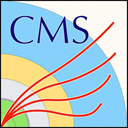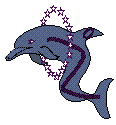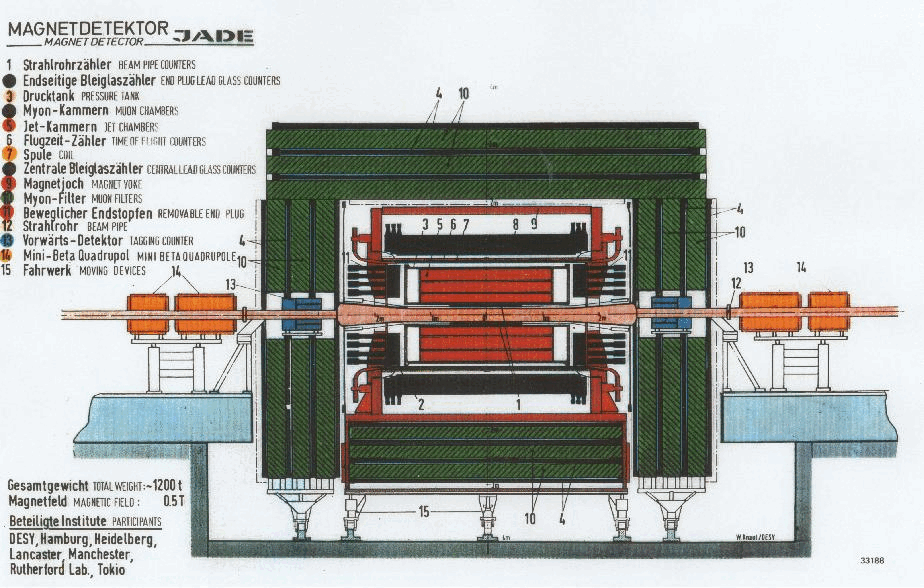JADE Virtual Machines: How to install
Step 1: Install VirtualBox
VirtualBox is a free, open source and multiplatform application to run virtual machines: you can download the package for your platform from the Downloads page.
You will need administrative privileges ("root" privileges) on every platform to perform the installation of VirtualBox.
Step 2: Download a JADE virtual machine image
Download JADE virtual machine image from here.
Open it with VirtualBox to create your own JADE virtual machine.