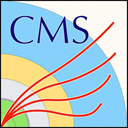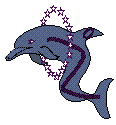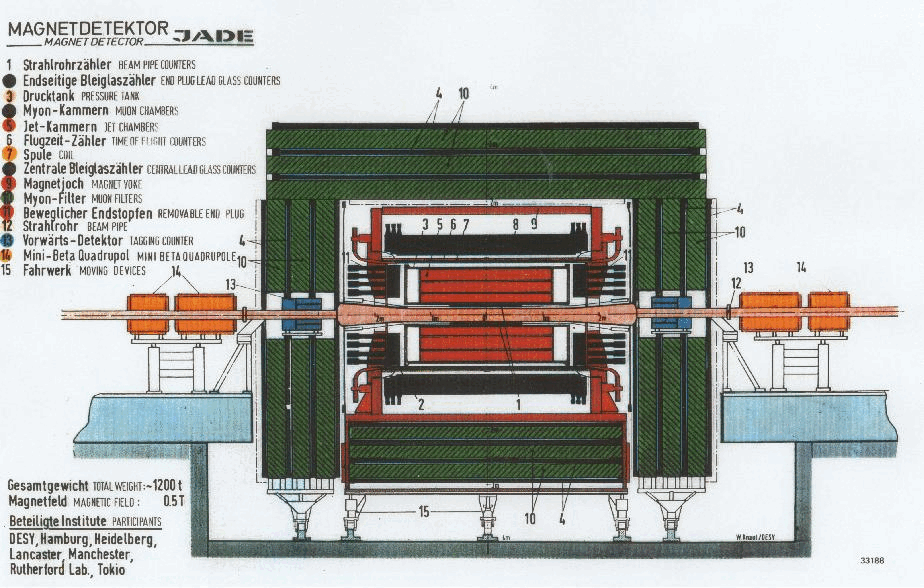Getting Started with JADE Open Data
Learn how to use the JADE virtual machine to have a first look at JADE events and use analysis tools:
- "How do I start JADE software?"
- "What kind of JADE data will I work on?"
- "I have installed VirtualBox, downloaded JADE VM image and launched it. And now?"
"How do I start JADE software?"
JADE software comes via a virtual machine image. The only thing you need to install by yourself on you desktop is VirtualBox. Then you just need to download the JADE virtual machine image open it with VirtualBox. See instructions here.
"What kind of JADE data will I work on?"
The data samples you can download from this portal consists all events collected by the JADE.
"I have installed VirtualBox, downloaded JADE VM image and launched it. And now?"
FIXME